Images play a crucial role in website performance. Proper optimization can boost your SEO rankings.
In this blog post, we’ll explore an Image SEO overhaul, covering everything from alt text to WebP conversion. Images can significantly impact your site’s loading speed and user experience. This, in turn, affects your search engine rankings. Many website owners overlook the importance of image optimization.
But, with the right techniques, you can enhance your site’s performance and visibility. We’ll guide you through the essential steps to optimize your images. From writing effective alt text to converting images to WebP format. These strategies will ensure your website loads faster and ranks better. Ready to dive in? Let’s get started on transforming your image SEO!
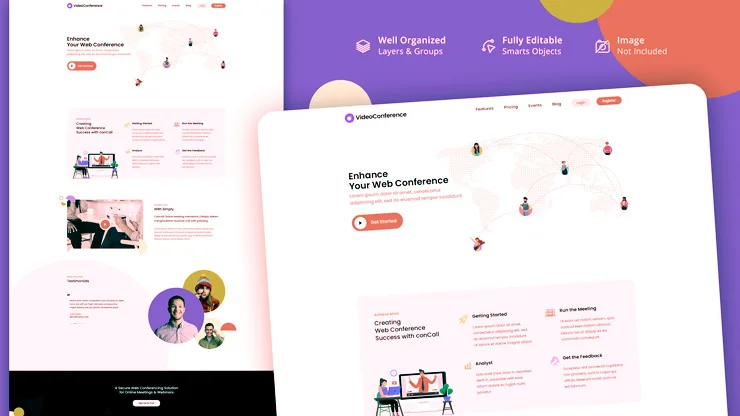
Credit: intelliplans.com
Optimizing Alt Text
Optimizing alt text is crucial for better image SEO. Alt text helps search engines understand your images. It also improves accessibility for visually impaired users. Let’s dive into the importance of alt text and how to craft it effectively.
Importance Of Alt Text
Alt text serves multiple purposes. First, it helps search engines index your images. This can improve your site’s search ranking. Second, it provides descriptions for screen readers. Visually impaired users rely on these descriptions. Third, alt text can improve user experience. It displays when an image fails to load.
Crafting Effective Alt Text
Effective alt text should be descriptive and concise. Describe the image in a few words. Use keywords naturally within the description. Avoid keyword stuffing. Make sure the text is relevant to the image. Include important details, but be brief.
Consider the context of the image. What is its role on the page? Tailor your alt text to fit this role. Avoid using phrases like “image of” or “picture of.” Start with the main subject of the image. Then add any necessary details.
Image Compression Techniques
Image compression techniques are essential for enhancing website performance. They reduce file sizes without losing quality. This ensures faster loading times and better user experience. Let’s dive into the different methods.
Lossless Vs. Lossy Compression
Lossless compression reduces file size without losing any data. The image quality remains intact. PNG and GIF formats often use this method. It’s ideal for images that need to retain detail.
Lossy compression, on the other hand, reduces file size by removing some data. This results in a smaller file but may lower image quality. JPEG format commonly uses this technique. It’s great for photos where some quality loss is acceptable.
Tools For Image Compression
Several tools can help with image compression. TinyPNG is popular for compressing PNG and JPEG files. It uses smart lossy techniques to reduce file size.
ImageOptim is another great option. It’s free and easy to use. It supports various formats like PNG, JPEG, and GIF. This tool combines multiple compression methods for optimal results.
For those using WordPress, plugins like Smush can be handy. Smush compresses images as you upload them. This ensures your site stays fast and efficient.
Implementing Webp Format
Implementing WebP format in your image SEO strategy can significantly improve your site’s performance. WebP is a modern image format that provides superior compression while maintaining quality. Switching to WebP can reduce image file sizes, making your website faster and more user-friendly.
Benefits Of Webp
WebP offers smaller file sizes compared to JPEG and PNG. This means faster load times and reduced bandwidth usage.
It supports both lossy and lossless compression, giving you flexibility in how you optimize your images.
WebP also supports transparency and animation, making it a versatile choice for various types of images on your site.
Converting Images To Webp
Converting images to WebP is simpler than you might think. You can use tools like Photoshop, GIMP, or online converters.
For bulk conversion, consider using command-line tools like cwebp or image optimization plugins for your CMS.
After converting, ensure your web server and browser settings support WebP to fully utilize the format’s benefits.
Imagine your website loading in the blink of an eye, thanks to WebP. This format not only speeds up your site but also provides a better user experience.
Have you ever waited impatiently for a slow-loading website? By implementing WebP, you can spare your visitors from that frustration.
Are your current images bogging down your site? Switching to WebP might be the solution you need to revamp your image SEO.

Credit: www.linkedin.com
Improving Load Times
Enhancing load times involves optimizing images through alt text and converting them to WebP format. This approach improves SEO and speeds up website performance. Clear and concise image descriptions also aid in better search engine rankings.
### Improving Load Times One of the most critical aspects of Image SEO is improving load times. Faster load times enhance user experience and improve your site’s ranking on search engines. Slow websites often lead to higher bounce rates, which can be detrimental to your SEO efforts. Optimizing images is an excellent way to speed up your site. Let’s explore some effective strategies to achieve this.Lazy Loading Images
Lazy loading is a technique that defers the loading of images until they are needed. This means images load only when they appear in the user’s viewport, rather than during the initial page load. Implementing lazy loading is straightforward. Simply add the `loading=”lazy”` attribute to your `Cdn For Image Delivery
A Content Delivery Network (CDN) can significantly improve your image load times. CDNs work by distributing your images across various servers worldwide. When a user visits your site, the CDN delivers images from the server closest to them. This reduces the distance data must travel, speeding up load times. Cloudflare and Amazon CloudFront are popular CDNs that support image delivery. Setting up a CDN might require some technical know-how, but the speed benefits are worth the effort. Have you ever waited impatiently for an image to load? Using a CDN can eliminate that frustration for your users. ### Conclusion Improving load times is essential for better user experience and SEO. Lazy loading and CDNs are practical, actionable techniques to help you achieve this. Start implementing these strategies today and watch your site performance soar.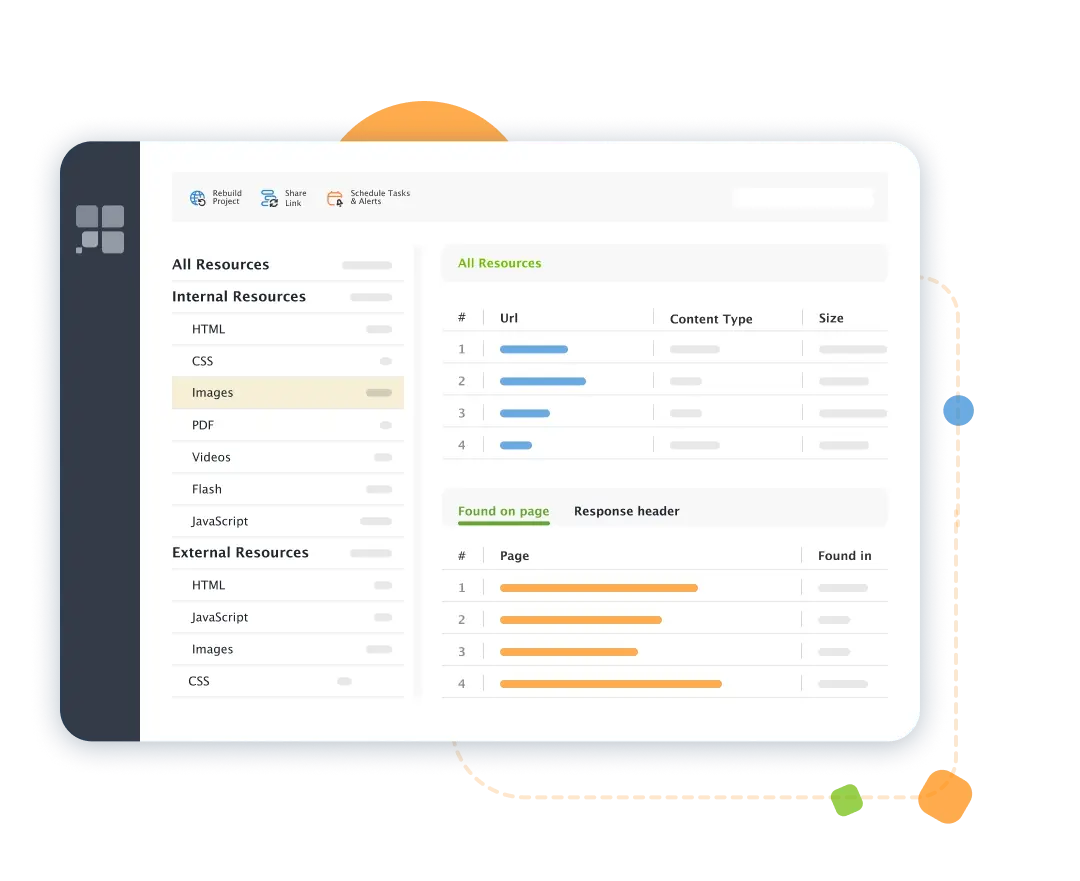
Credit: www.link-assistant.com
Conclusion
Improving your image SEO is essential for better website performance. Alt text and WebP conversions make images more accessible and faster to load. These changes can help your website rank higher in search results. They also enhance user experience, keeping visitors engaged.
Start optimizing your images today. A few simple steps can bring significant benefits. Better visibility, improved speed, and happy users. Your website deserves the best. Make these changes now and watch your site thrive.
