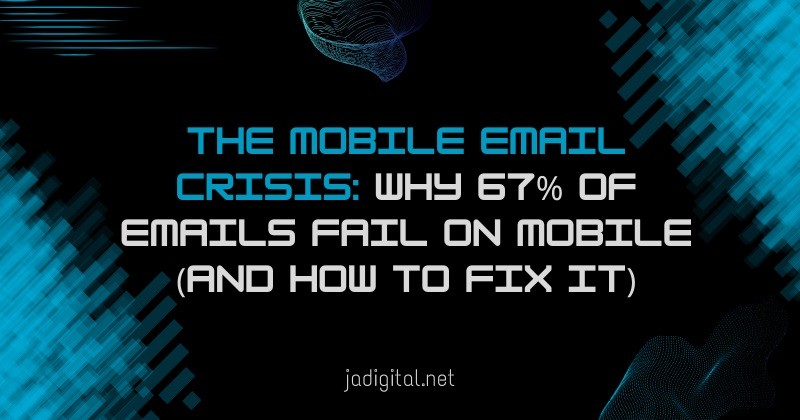Emails play a crucial role in communication today. Yet, 67% fail on mobile devices.
This is a significant issue for businesses and individuals alike. Many emails don’t display correctly on mobile screens. They can be hard to read or navigate. This problem can lead to missed opportunities and frustrated recipients. Understanding why these emails fail and how to fix them is essential.
In this blog post, we will explore the reasons behind this high failure rate. We will also provide practical solutions to ensure your emails look great on any device. Stay tuned to learn how you can improve your mobile email experience.

Credit: packagex.io
The Mobile Email Problem
Many emails do not display correctly on mobile devices. This issue causes frustration for users and lost opportunities for businesses. It is essential to understand the problem and find ways to fix it.
Rising Mobile Usage
Mobile device usage has increased significantly. People check their emails on their phones more than ever. Emails need to be mobile-friendly to reach their audience. If not, users will ignore or delete them.
Common Mobile Email Issues
Several issues affect mobile email readability. Images may not load properly. Text can appear too small or too large. Links might be hard to click. These problems make emails hard to read and interact with.
Another common issue is the layout. Emails designed for desktops may not adapt well to mobile screens. This causes poor user experience. Fixing these issues ensures your emails look good on any device.

Credit: www.goodfirms.co
Impact On Businesses
The mobile email crisis isn’t just a technical issue. It deeply affects businesses. Mobile devices are now the primary way people check emails. So, if your emails don’t display well on mobile, your business suffers.
Loss Of Engagement
When emails fail on mobile, readers lose interest quickly. They don’t bother reading. You miss out on valuable interactions. A poorly formatted email can turn off potential customers. They may delete the email without reading it.
Decrease In Conversions
Conversion rates drop when emails don’t look good on mobile. People find it hard to click links or read offers. This means fewer sales and sign-ups. Your marketing efforts go to waste.
Ensuring your emails look great on mobile is essential. This can keep your audience engaged and boost conversions.
Optimizing Emails For Mobile
Imagine this: you open an email on your phone, and it’s a jumbled mess. Text is too small, images are misaligned, and you can’t find the important information. Frustrating, right? This is the reality for many mobile users. Optimizing emails for mobile devices is crucial to ensure your message is clear and accessible. Let’s dive into how you can fix this and make your emails mobile-friendly.
Responsive Design
Responsive design ensures your emails look good on any device, whether it’s a phone, tablet, or computer. It automatically adjusts the layout based on the screen size.
Start by using flexible layouts. Instead of fixed-width designs, use percentages for widths. This helps your content adapt to different screen sizes.
Also, test your emails on various devices. What looks great on an iPhone might not work on an Android. Tools like Litmus or Email on Acid can help you preview your emails across multiple devices.
Have you noticed how frustrating it is when you can’t click a link because it’s too small? Ensure buttons and links are finger-friendly. They should be at least 44px by 44px, according to Apple’s guidelines.
Simplified Layouts
When it comes to mobile emails, less is more. Simplified layouts are not only easier to read but also quicker to load.
Focus on a single-column layout. Multiple columns can become chaotic on small screens. A single column keeps everything clean and easy to follow.
Use larger fonts for better readability. Tiny text can strain the eyes. Aim for at least 14px for body text. Headlines should be even larger to grab attention.
Finally, keep your content concise. Mobile users are often on the go and don’t have time for long-winded emails. Get to the point quickly. Ask yourself, “Is this necessary?” If not, cut it out.
By optimizing your emails for mobile with responsive design and simplified layouts, you can ensure that your messages are clear, engaging, and easy to navigate. Are your emails mobile-friendly? If not, it’s time to make some changes.
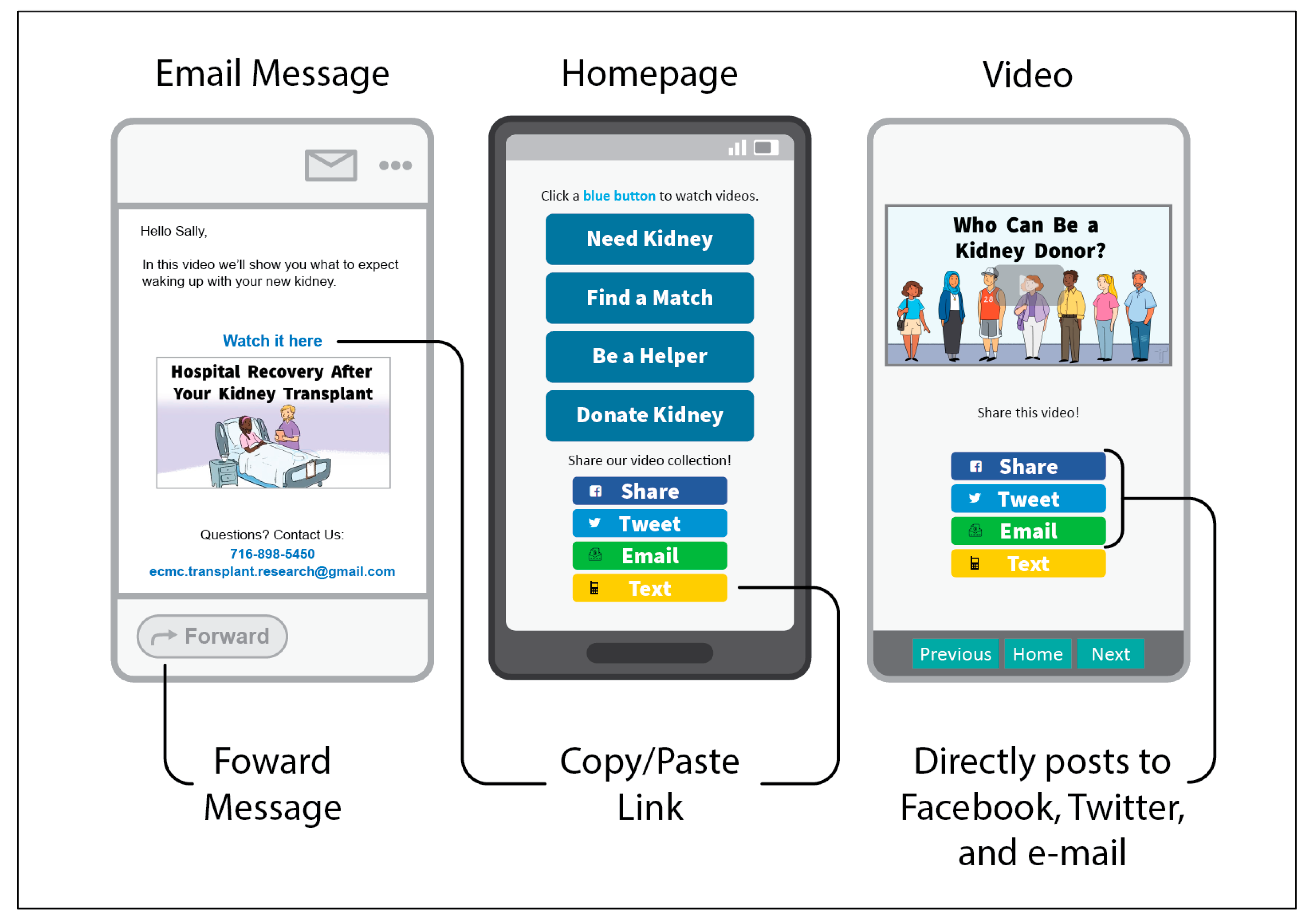
Credit: www.mdpi.com
Best Practices
The Mobile Email Crisis is real. With 67% of emails failing on mobile, it’s crucial to adopt best practices to ensure your emails look great on any device. Let’s dive into some actionable strategies you can start using today.
Testing Across Devices
First and foremost, always test your emails across multiple devices. What looks perfect on your desktop might break on a smartphone. Use tools like Litmus or Email on Acid to preview your emails on different screens.
Consider a time when you received an email that was impossible to read on your phone. Frustrating, right? Don’t let your audience experience that. Test, adjust, and test again.
Also, remember that different email clients render emails differently. Gmail on Android may not display your email the same way as Apple Mail on an iPhone. Testing across devices and clients ensures a consistent experience for all your recipients.
Continuous Improvement
Improving your mobile email strategy is not a one-time task. It requires ongoing effort and attention. Analyze your email performance regularly and identify areas for improvement.
Look at metrics like open rates and click-through rates to see how your emails are performing. Are there patterns in the data that indicate mobile issues? Address them promptly to enhance your email’s effectiveness.
Engage your audience by asking them for feedback. A quick survey can provide valuable insights into how your emails are being received on mobile devices. Use this feedback to make continuous improvements.
Incorporate A/B testing to determine what works best for your audience. Test different subject lines, layouts, and call-to-action buttons. This data-driven approach helps you refine your strategy for better mobile performance.
By following these best practices, you can overcome the mobile email crisis and ensure your messages are clear, engaging, and effective on any device. Ready to take your mobile email strategy to the next level? Start testing and improving today!
Conclusion
Fixing mobile email issues boosts engagement and effectiveness. Start optimizing emails now. Focus on responsive design and clear content. Test on various devices. Simple steps make a big difference. Better mobile emails lead to higher open rates. Your audience will appreciate the effort.
Stay ahead in the digital age. Improve mobile email experience today.